 These few days, I’ve taken a look at a couple of desktop blog editors like Performancing, BlogJet and w.Bloggar.
These few days, I’ve taken a look at a couple of desktop blog editors like Performancing, BlogJet and w.Bloggar.
While most of them work really fine as powerful desktop blog editors, I somehow prefer using the native WordPress admin console, partly because of familiarity, and also, I wanted the functionality of my WordPress Plug-ins like Ultimate Tag Warrior, I wanted to define the custom fields for my meta description and meta keywords.
Some of these functionality are available only to WordPress, so naturally, these blog editors using the XML-RPC API and protocol was not able to achieve them.
Then, on my WordPress Dashboard, I saw this article on Installing WordPress on a USB Stick, and I checked it out. The instructions brought me through installing XAMPP-Lite, and then installing WordPress on that localhost server.
The installation was really a breeze. In fact, there wasn’t an installation at all. It was just downloading, extracting and then running the server using the very friendly control panel. (Yes. Very very friendly, even for newbies.  )
)
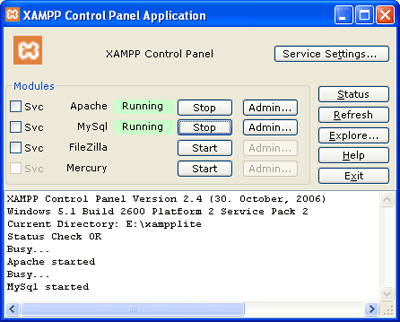
So now, I’ve got a local installation of WordPress for me to fiddle with, play around with my plugins, and more importantly, a “desktop blog editor” using the native WordPress interface. Even though I have to copy the text over to the live version, I think its pretty easy. At least, I can have my UTW tags and meta description written offline.
I was considering taking up the challenge of creating a Plug-in or “modding” that local copy of WordPress to have the option to publish to the live server, but after looking at the code… well… erms… maybe I’ll just stick to copy and paste!  On that note, readers who think this challenge is fun can consider doing this!
On that note, readers who think this challenge is fun can consider doing this!
