 I didn’t have much sleep last night, because I decided to relook at the codes behind Blogopreneur.com and re-optimize it with the new knowledge I have learnt since the last time I scrutinized the theme. It was also time for me to adapt and embrace the structural changes of WordPress 2.3 – particularly, the ability to tag natively.
I didn’t have much sleep last night, because I decided to relook at the codes behind Blogopreneur.com and re-optimize it with the new knowledge I have learnt since the last time I scrutinized the theme. It was also time for me to adapt and embrace the structural changes of WordPress 2.3 – particularly, the ability to tag natively.
I decided also that I will go ahead and use more plugins, so long as the plugins were very popular, or removing them will not cause a disaster to the theme. (My main concern about plugins is incompatibilty with future versions and the plugin author taking too long to upgraed)
Anyway, actually I didn’t do much but here are the simple changes I’ve made.
Going Fully Widgety
I decided that I am going to use sidebar widgets (and learn to write a proper one eventually), so I cleaned up the sidebar.php codes to just show up the widgetized sidebar. Nothing to do with SEO or what, but I just like to see clean code.
Now my sidebar is 4 simple lines of HTML plus a line calling out to dynamic_sidebar(). Neat
SEO is all in one
I gave in and used the All in one SEO plugin. Previously, I was using post fields to do this, and I realise that I sometimes forget to key in the description and keywords because the custom fields box was not on the first fold.
The change did not require me to do a lot. Most of the work is done by ticking checkboxes in the options box.
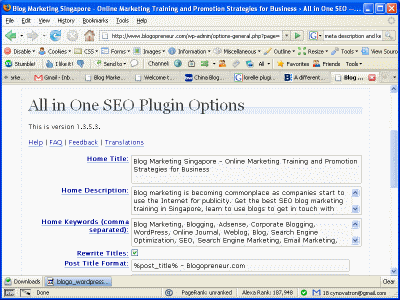
I realised that the plugins implements the functionality that same way that I did – except that their custom field was “description”, instead of “Description” (its just a change to lowercase), so converting the old posts was a breeze since I knew a little SQL. Just had to run the query to change all “Description” to “description”. Done.
What I like about this All in One SEO, is the ability to choose parts of the blog for spiders not to index. To be frank, I really think Google is smart enough to tell that a certain site is a blog and be more lenient when it sees the same content listed under the archives pages or category pages, so I’ve never really bothered about that – my search rankings are still great.
But since the functionality is there, lets just give it a go to see what happens 🙂
Feeding Feedburner
I installed the Feedburner Feedsmith plugin, and directed all my feeds to Feedburner. Hmm. Don’t ask me why I wasn’t doing that earlier. Its an excellent plugin.
Goodbye UTW!
Finally, I said goodbye to Ultimate Tag Warrior, and imported the UTW tags to the native tags using the built in importer. The importer worked like a charm, and besides, there are several sources of great documentation on the importing process which I could refer to.
I deactivated UTW, and if nothing goes wrong in 2 weeks, I’ll drop them and then go into the phpMyAdmin to delete the tables.
Actually, the main reason for me wanting to do this reoptimization is due to the native tagging thing. I have much trust in WordPress that the tagging features will be really worked on in future versions to give us more flexibility and functionality. Well, I really wish I could know how to participate in the development and report bugs or things like that, but unfortunately, I guess my standard of programming is not up to the challenge yet.
So, what changes have you made to YOUR WordPress codes and plugins lately?

Kian Ann,
Can share the steps and MySQL script you used to convert “Description” to “description”?
Thanks!
Hi Shi,
Access your WordPress database using the phpMyAdmin, and then run this SQL statement below:
UPDATE wp_postmeta SET meta_key = ‘description’ WHERE meta_key = ‘Description’;
That’s it!
I have made big changes recently to my blog mainly concerning getting the standards right and optimizing loading times and I wrote about it here http://www.prelovac.com/vladimir/webmaster-essentials-checklist