If you are like me, holding a full time job and spending most of my waking hours out and away from a home computer, you might find that it might not be easy for you to maintain a blog – or rather, at least one that has consistent updates.
Then pre-scheduling your posts might be the way for you to go!
To put it very simply, pre-scheduling posts in WordPress allows you to queue your posts at one go (when you have the time to write) but let the post only appear at the time you have set them to.
Here’s how to do it in 4 simple steps
Pre-Scheduling Posts in WordPress
Write you post like you would for a normal, regular post.
Before you hit publish, check out the “publish status” section (just above the publish button!). There should be a “publish immediately” and a hyperlink to “Edit”. Click on edit.
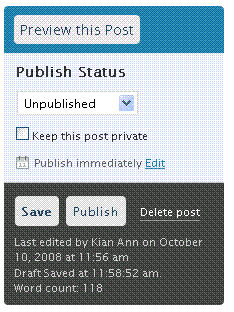
A small section will be revealed – and from there you can specify exactly when you want the post to be published. Edit the date and time to your needs.
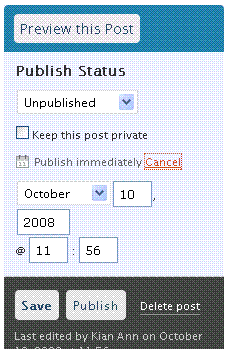
Then click publish!
Simple? 
So, how do you put this to use practically?
If you want to seem like you post everyday but you don’t have the time to, here is how you can put this to good use.
Obviously, cracking your head for 5 blog post ideas over the weekend might be something quite daunting. So, what I would recommend is this:
- Keep a small notebook with you or use your PDA, as your “blog post ideas” list.
- Anytime you catch an idea about a blog post, just jot down a few notes. Things you might want to jot down are:
- What is the message you want to put across?
- What are the key points?
- What might be an interesting post title to grab attention, or for it to be a very keyword targeted post?
- What story can you tell?
- When you have pockets of spare time (e.g. travelling), fine tune these notes.
- Then spend some time over the weekend crafting your actual posts, using these notes as a reference. You will find you will be able to write your blog posts a lot faster!
- Pre-schedule the post – maybe one a day, or one in 2 days.
- Let it run over the week! While you live you regular daily life – away from the computer, WordPress will be working hard for you, giving your readers regular updates!
