 I shall plunge on and continue with my RSS to Email series. Today I shall be reviewing on the all popular feed management service. Feedburner Email!
I shall plunge on and continue with my RSS to Email series. Today I shall be reviewing on the all popular feed management service. Feedburner Email!
As mentioned in my Feedblitz review, Feedburner originally did not have its own RSS to Email service, and it was promoting Feedblitz all the while, until one fine day in April this year, Feedburner decided to launch its own Feedburner Email.
Again, I shall review Feedburner email based on the few areas I used in my previous review. Also, from what I know, Feedburner offers a lot more stuff than the RSS to Email service. In fact, the core business of Feedburner is not RSS to Email service, but really feed management, tracking, optimizing, publicising and monetizing. I will do my best to keep my review specific to Feedburner Email, the RSS to Email service.
- General usability of site
- Setting up your feed to be published and capturing subscribers
- Subscribing to feeds
- Managing subscribers
- Other features and upgrades
- Pricing
1. General Usability of the Site
Feedburner’s main page looks hyper task oriented. I mean, just take a look:
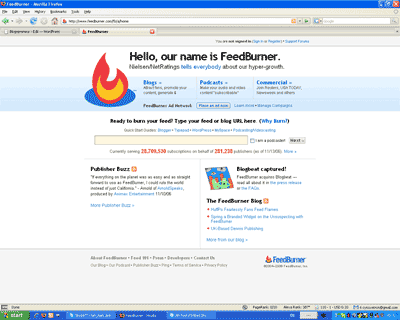
What do you see? What catches your eye? For me, I know that this is two things. Firstly, I’m at the Feedburner site. Secondly, its asking me to “burn” my feed. Simple and very user oriented. Powerful.
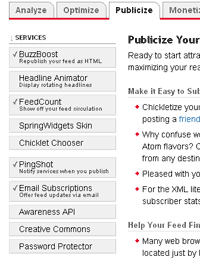 The management pages for each feed also features a very easy to understand navigation. On the top you have Analyze, Optimize, Publicize, Monetize, Troubleshootize – the five main things Feedburner do, and then when you click on each, the options or services to do that appear on the left.
The management pages for each feed also features a very easy to understand navigation. On the top you have Analyze, Optimize, Publicize, Monetize, Troubleshootize – the five main things Feedburner do, and then when you click on each, the options or services to do that appear on the left.
Its also noted that the menu options do not only have the product feature names, but some also say also what it does. For example, BuzzBoost is tagged with “Republish Your Feeds as HTML”. I thought these are really helpful.
The Feedburner Email service is found at Publicize -> Email Subscriptions. Logical and simple to find.
One pretty irritating issue I’ve noted about Feedburner (and I don’t know if it only happens to me!) is that it keeps logging me out! So everytime I want to make one change to my settings, I have to log in again and again and again. 😕 Does it happen to everybody or is it just me?
2. Setting up your feed to be published and capturing subscribers
Even for the total newbie, getting feeds published on Feedburner is a breeze. The main page (as showed above) makes it so easy to get started. All you have to do is to type in your blog or feed URL, and key in some details step by step – its literally “Point your feed here. We’ll do the rest“. 🙂
Its worthwhile to note though, that RSS to Email service is not activated by default, and for people new to Feedburner, they might take some time to realise that that is actually an RSS to Email service in the first place. Well, at least I did realise it! 
Starting to capture subscribers is easy and to the point too! After heading on to Publicize -> Email Subscriptions, you get an option to use Feedburner, Feedblitz or Squeet to manage your RSS to Email service. Again, one decision at one time. Sweet.
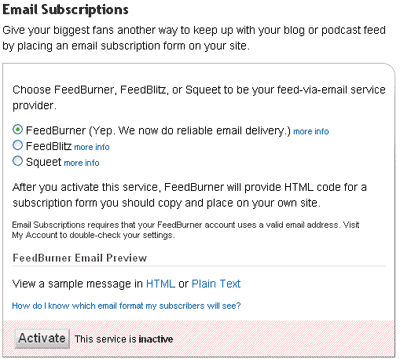
After activating the service, the same page changed to give you two snippets of code – one for you to put up a form to capture subscribers, and another as a link to a form hosted by Feedburner.
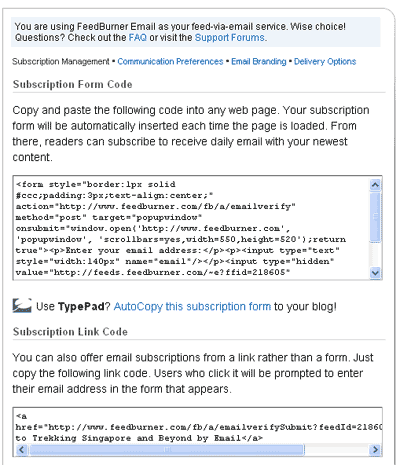
That’s it – that’s all you need to configure.
3. Subscribing to feeds
Once your form or link is up, your readers can subscribe to your feeds via email easily. The process requires the user to complete a CAPTCHA challenge and then further activate it using a link sent via email.
4. Managing subscribers
Feedburner does not have a very advanced subscriber management. What it provides is a simple list of subscribers (their email addresses), and options for your to deactivate, reactivate or delete the subscriber. Apart from that, it also allows you to download the list as an Excel or CSV file.
There isn’t any option to import subscribers. Also, each feed at Feedburner has their own list of subscribers, unrelated to each other, so it would be also difficult to remove a single email address from all your feeds at one go.
5. Other features and upgrades
There are no advanced features for Feedburner Email, and I think Feedburner has done this really to focus on making it a publisher service, as mentioned in their blog post during their launch:
Ours has a very specific focus that is different from some of the other offerings. FeedBurner Email is strictly a publisher service. There is no subscriber landing page at FeedBurner, no dashboard for subscribers to login to and manage their emails, and so on. Just easy-to-read, plain text or HTML email containing the latest posts. The messages that go out are largely “brandless,” by which we mean that a) the emails are delivered as “from” the publisher, not FeedBurner and b) there is no FeedBurner header and only a very light “delivered by” footer.
Feedburner’s upgrades are only for their advanced feed statistics – Total Stats Pro.
6. Pricing
Feedburner’s RSS to Email service is completely free! Since there are no advanced options for the service, there is no “pricing” to talk about!  In fact, everything in Feedburner is so free, except for Total Stats Pro, which is priced at:
In fact, everything in Feedburner is so free, except for Total Stats Pro, which is priced at:
- $4.99/month for up to 3 feeds
- $8.99/month for 4–9 feeds
- $15.99/month for 10 or more feeds
I guess Feedburner makes most of their money from their Feedburner Ads Network – RSS advertisements – and its by invitation only. What a wonderful strategy. 
Conclusion
I’m impressed by the simplicity of FeedBurner’s RSS to Email service. Its really just click and go! For the true blue blogger who really just wants to get his blog posts out via email, Feedburner Email is the way to go.
On the downside, for Internet marketers who would occasionally want to broadcast messages or do something fanciful, using Feedburner might prove to be quite restrictive since there are no options to do things like adjusting the delivery schedule, have an autoresponder system, or do a one off broadcast.
There are also no advanced options to adjust the layout and branding of the email sent out, so it might not be the best solution for some people too. The good thing is that the default emails sent out are really clean, not splattered with the word “Feedburner” everywhere – which makes it a pleasure to read.
After you activate your FeedBurner Email, you will find, on the configuration page, some really cool additional options for your RSS to email settings!
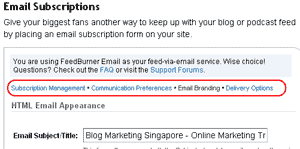
You have Communication Preferences, Email Branding and Delivery Options.
In Communication Preferences, you can configure what email address the broadcast emails should appear to come from, and the subject line and text for the confirmation email.
Email branding allows you to configure actual broadcast email look and feel, and it allows you to specify a URL to your logo for branding.
Lastly, there is the delivery options, for you to select which time of the day the email will be sent out.
The best part of this – the whole options thing is super Web 2.0-ish! I love it when you specify the logo and then realise that the preview is ready the moment you cursor leaves the text box!
This calls for a re-conclusion!
Feedburner email really doesn’t lack the advanced features. Well! You can brand your email, you can customize your delivery time, and you can even configure your confirmation email text. I know of some email marketing software that doesn’t even allow it! 
I’d really have to say these options are tough to find. Perhaps they could reconsider the layout of their sub-options, or use a wizard interface? Now, I really understand the difficulty in developing the flow of web-apps. On one hand, you want the user to make one decision at a time. On the other, that would mean having to make more pages, which would in turn mean needing a menu.
Hmm… 🙂 I’ll leave this open for comments – would you prefer a one-page-does-all kind of interface, or a wizard style interface? I know of a service that pleases both – the Google Adsense ad customizing page!
(Plus, we now know that Feedburner has a really hardworking CTO, Eric Lunt! He really checks out the reviews written about Feedburner to make sure that they aren’t missing anything, and I think that is what every great Internet Savvy CTO should do! Check out Eric’s blog!)
Do you use Feedburner Email? Care to share your experience?

Great review! One thing you might want to check out is the other “option groupings” within the service after you’ve activated it. See those little links that say “Communication Preferences”, “Email Branding”, and “Delivery Options”? Those are more free features that are probably a little more hidden than they should be!
Eric Lunt
CTO, FeedBurner
Wow! Thanks for dropping by Eric! My apologies, I think as you said, these options are really more hidden than they should be! I’ll update my post! Wonderful! Thanks!
Excellent information. I was looking for such simple explanation. Thanks a lot.
Visit my Blog at: http://how-to-earn-real-money-online.blogspot.com/
guys, dont you have any free email services? i mean feedblitz is compatible with feedburner feeds, and i cant think of any reason to switch from feedblitz.
Hi Sumesh, I think if you already have subscribers for Feedblitz, its good that you keep the account, after all, both services server the same basic functionality of RSS to Email.
However, for new blogs (like mine) who have not implemented the RSS to Email service, then its worthwhile considering a few different websites to see which suits you better. 😉
Is there an RSS to email service which does not add an ads or footer?
🙄
-Greg
http://i-ebooks.blogspot.com/
💡
Hi,
This is random but I noticed you’re using Aweber’s blog broadcast…have you seen http://feedmailpro.com? You might like it.
Hope it helps,
Brian