One of the issues that arise almost every time a company is thinking of using the Internet to reach out is : Should it use a blog or a forum? The thing is, both blogs and forums are very powerful tools, with the capability of creating communities on the web, and getting users to participate.
So, when should you use a blog, and when should you use a forum?
The answer lies in two things.
- How much you (as the author, collaborator, organiser, webmaster) can afford to contribute
- What is the objective of project
How much resources are you willing to contribute?
We all bloggers know, maintaining a blog can sometimes be a pain in the a**… and a big headache! Well, I’m not saying I hate what I am doing… I love it! :mrgreen:, but we have to admit that there are days that the ideas just don’t flow, like the days you “wake up on the wrong side of the bed”, on the days your usually friendly dog decides to go around chasing kids instead of cats, and on the days you JUST don’t want to move your finger muscles. 🙂
Its all part and parcel of blogging… right? 
For a blog, you are the main drivers of the blog! Of course, sometimes there may be one author, sometimes there may be a few. But you (the authors of the blog) have to be the one to create new posts, simply because your readers are not authors! They can contribute to comments, they can chat among themselves, but most of the time, when people say “blog content”, they refer to the blog posts.
Of course, you can get co-authors when you go on a holiday, but we’ll not touch on that.
A forum, on the other hand, is different. The primary source of content for forums come from its users. You can take as long a break as you want (remember to appoint some moderators though), and your forum will keep growing and growing with content, because people are at the forum to participate, to post questions, and to chat. (it sounds good doesn’t it?) That said, every forum needs to hit a critical mass of participants and very importantly, a group of people who are regular posters, in order to be successful (there wouldn’t be much use of a forum for 3 people right?)
So, first thing, ask yourself… would you have the time to post to your blog regularly? Do you have the resources (time and ideas) to do so? A blog without updates is a dead blog! If not, maybe a forum would be better for you.
What is the objective of project?
The second question to ask is what exactly you want out of your project. This is closely related tot the first actually, but it addresses it from a different perspective.
What do you want this website to do? Both blogs and forums are places for conversation… but what kind of conversation do you want to create? Blogs are better in creating conversations centered around a particular topic that you have control with (in fact, blog comments that are irrelevant to the topic are sometimes considered as spam!)
Also, while there are blogs where the visitors interact with each other, its takes a blog of exceptional quality to achieve that (a great example is the open mic nights on Liz’s Blog – I would guess most of her readers would say she’s abnormal on the brilliant side :mrgreen:).
Sorry Liz, you are too abnormal and I just cannot afford not to mention it! How many blog posts out there has over 230+ comments??? 
Most normal (like mine) blog conversations take place between the visitor and the blog author. 🙂
Why is that so? Because you don’t know how often the other reader visits the blog, you don’t know how many comments the fellow reader has posted.
Here is my (is this cute or ugly?) diagram of the flow of conversations in a blog:
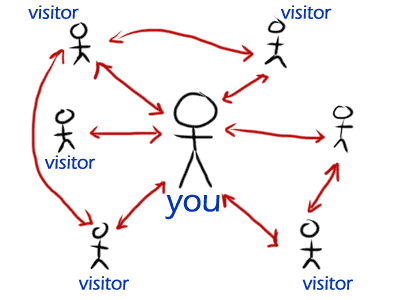
The power of forums come in letting your visitors create their own conversations, on the topics you could well care less about, as long as they fit into the category listed. This means that you essentially have lesser control over what is being discussed on the site. Visitors of a forum usually know how much a fellow visitor has been a member of the forum – it is usually shown in together with the members details alongside every post.
So I’m going to show you another picture, on the flow of conversations in a forum (I’m getting the hang of it!) 
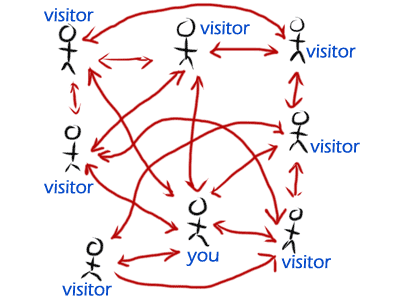
As you can see, even though you may be the administrator of the forum, unless you are using the admin rights to enforce a policy or something like that, you are “just another user”. Each member interacts as freely to other members, as they would interact with you.
So what are the implications of this conversation patterns?
If you are creating a site to engage your visitors in a conversation primarily with you (and secondarily within each other), then it would be better to go for a blog. If you are creating the site for a discussion between your readers, a forum is a better choice.
Have you used the right tool for your needs?

I love your diagrams! They definitely help visual people understand the different communication styles. Very good.
Andrew
Haha… thanks Andrew, just wanted to spice up the posts a little, I’m a real amature in using my tablet! Well, hopefully there will be more to come! 😛
Kian Ann,
I’m sure most folks would agree with the abnormal part. I’m not sure about the brilliant. But thank you. I think. 🙂
What a great post this is. I’m with, Andrew, the illustrations are super!
Thanks Liz, you are brilliant, no doubt about it! 🙂
Heh, if feedback is good, maybe I should start drawing and type less! Who knows, after a couple of years of practise I can be the second Success From the Nest?
I, too, love the illustrations! I like blogging and using forums. The thing with forums is finding the right fit. Not all forums are for everyone, but if you find one or two that really click with you, it can be a great experience.
Thanks Char! 🙂
I think you are right – participating in a forum is like joining a group of friends. Its either you clique, or you don’t!
That said, forums can be one of the most “sticky” types of websites around, I used to spend so much time posting and reading rubbish!
In terms of technical, SEO, blog easier to reach out others is because of its RSS feed. Blog crawlers such as technorati, Google blog search are hungry for it. A blog about 1-week old will appear on search engines, if it goes with lots of fresh contents! Most bloggers will ping all these crawlers once updated!
Forum, the older version is NOT bundled with RSS, but the newer one such as using packages like XOOP, will cater for RSS. If the forum admin consistently pings RSS crawlers, then it will appear as fast as a blog does. The only major difference is blog, you drive, content will go fresher, with better quality and more interesting. Forum, well, others drive,it could be question-like content or some garbage. If noone posts, then no content, as simple as it’s
ky, that was an interesting perspective! I’ve never really gone into the technical stuff about forums – thanks!
The secret works on the RSS feed 🙂 , any content that is embedded into RSS feed will appear faster on web/blog search engines, if you ping the RSS crawlers. One of my projects b4 on developing a Job Portal, I added RSS feed for each job post by employers and even in categorized channels. A Job Portal, which was only in it testing/experimental phase and hosted on a sub-domain, managed to attract dozens of jobseekers to register online within 1-2 weeks. We did NOT even advertise or email out, as it was on the testing phase. How did it happen? It was all because of the RSS feed and we did try pinging using pingometric and pingoat of the job post feeds! Look at Alibaba.com , they even embed thier sales/trade leads in RSS feed, you can reach them at any blog search engines if thier feeds ping to the crawler
Wow… So I guess pingomatic is really doing its job! Its not so much about the feeds, but more that the update services are really “spreading the word to each other”.
But then again, it might not be too appropriate to use pinging services in forums, since the updates are so frequent and there are so many threads to update – you might end up spamming the ping server!
Some of the apps are having options for auto-ping… The ping could be for batch mayb end of the day or few times a day. WordPress also got an option for auto-ping once you make a new post. You just need to add in the ping urls… RSS besides its main purpose for subscription, its xml structure is which is good for blog search engine/crawler to index. Well, you want your buzz to spread, appear in search engines, therefore u ping …….
Ping in simple word, by technical means, is only a way to notify (or to push :)) the RSS crawlers (Technorati, Google Blog search, IceRocket’s crawlers etc) to crawl/drag your newly updated content, which is embedded in your blog/website’s RSS feed
So the ping just notifies the services – and the crawlers will come in their own time to get updated content?, or do you actually post the whole updated contents over in the ping?
I was reading about WordPress updates services a while ago, and all the XMLRPC format and stuff. Hahaha.. but I didn’t go deeper. 🙂
Yup, ping just tell the service “I might have new content, you should come and fetch it” and it’s up the service’s schedule when to fetch it. Normally the service does NOT a ping that’s too frequent, which is keepin it too busy 🙂
Thanks ky! 🙂
Pingback: Weekly Brief
What if you get both Forum and BLOG in single product. Check out zimoz.com . Only catch here is people blog on postcards .And reader can extend the blog.
see example
http://www.zimoz.com/zimo/user/Geeklover/1169455702317.postcard
Hey Sandip!
Thanks for sharing! I checked out Zimoz and I think it is a brilliant idea! Its bringing user generated content to a next level! However, what I feel too is that it kinda breaks the flow of the text – in a sense, I wouldn’t know what to read first 😉
Pingback: bbPress: The Lean Green Killer Forum Software - Blogopreneur.com
Great article, i was contemplating if i should start a blog or forum, after reading your article, i know what i should do, ie a Blog. I like the illustration too. Thanks